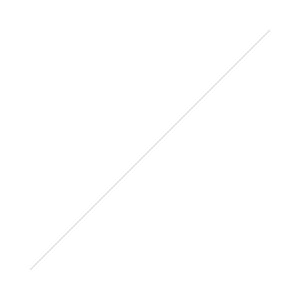This is Part 5 in a series by my “real-life” friend, Danielle Zacharias, of Side by Side Video… {Read Part 1 here, Part 2 here, Part 3 here, Part 4 here and Part 5 here.}
This is Part 5 in a series by my “real-life” friend, Danielle Zacharias, of Side by Side Video… {Read Part 1 here, Part 2 here, Part 3 here, Part 4 here and Part 5 here.}
Video: Preserving and Equipment Recs
Video is a much different beast to tackle when it comes to preservation. Since there are so many different types of formats and because it loses quality so fast, you have to be much more on top of things.
When you start working on getting your video digital, there are a few things to remember. First of all, you will need a digital video camera to use as a converter for your analog signals. Many video cameras will come with instructions on how to connect your VCR to your camera and your camera to your computer. As long as you have VHS tapes and High8 tapes, you will be good to go. If you have 8mm or 16mm film, you will have to go to someone to transfer that. Check around your area for places that have these type of services.
You can get it put straight on to DVD or on to a mini DV tape. I would recommend the latter because that will be your digital original. You can upload that to a computer, edit it and put it back on to the mini DV and keep it high quality. If you need to know a place that develops film (in case you still have a cartridge) Dwayne’s Photo in Kansas is the only place I know of. They also digitize but the other places are cheaper. Once you have it digital, it’s time to edit!
Because video takes up so much space on your computer, it’s best to store your digital files on mini DV tapes. They are about $2-5 each and you can buy them in bulk at Costco. They will keep the digital signal for your video files. If you don’t have a ton of video files like I do, a backup hard drive will do. Granted, we shoot in HD, but for our 3-5 hours of footage per wedding, we use over 100 Gigabytes of hard drive space! So imagine trying to save your kids’ entire life worth of memories on the computer, yikes! So that’s why editing is a nice tool that is getting easier and easier to do these days. Storing your videos on the mini DV tapes until you are ready to edit them is the best way to go.
Using programs like iMovie and Windows Movie Maker are a good place to start. At the very least, you will be able to put music in the background, delete sounds you don’t want to hear, clip out the embarrassing unflattering shots, and put together a collection of the best memories of any event or multiple events! Once you have edited together a video, you can burn it to a DVD to show at a birthday party, retirement party, graduation party, or memorial service.
You can even mix together pictures and video to have a different look. This last year for my grandpa’s 80th birthday we scanned in tons of pictures from his life and then put them together with some of his 16mm film (which we digitized) and made a video slide show to music. It was nice for people to see a mix of photos and videos.
Of course, if you don’t have the time to edit or don’t have the time to learn to edit, you can always hire a videographer to put together your memories into a great keepsake. (Just don’t forget, along with burning it to a DVD, either back it up on your backup hard drive or export it back to a miniDV so you have your digital original safe.)
Here are some recommendations for equipment:
Computers: Either a Mac or a PC. My husband and I use both. What matters more is that you have enough RAM, hard drive space, and a fast processor. If you have specific questions computer related, leave a comment or email me and we’ll get back to you.
Editing software: If you are a beginner, start with the free program that comes with your computer. If you are more advanced, or if you know you will want more professional software later, don’t start with the free programs, skip directly to Final Cut Pro (for the Mac) or Adobe Premiere (for the PC). One benefit to the PC version is that the Adobe software can be purchased in a bundle that also includes Photoshop to use with your photos.
Video cameras: If you are only interested in a standard definition camera, our favorite is the Panasonic PV-GS320 - it's a 3-chip camera (which means that each color, red, green and blue have their own sensor, making it a really high quality camera). If you want to venture into High Definition (which would help keep things ‘future proof’) we recommend the Canon HV20 or HV30. They are awesome small but high quality cameras. If you have specific questions about cameras, ask away!
It’s been fun writing this series on digital memories. There is so much to know and once you start learning, you realize how much you don’t know. Please keep in touch with us if you have any questions!
Contact Danielle at info[at]sidebysidevideo[dot]com.